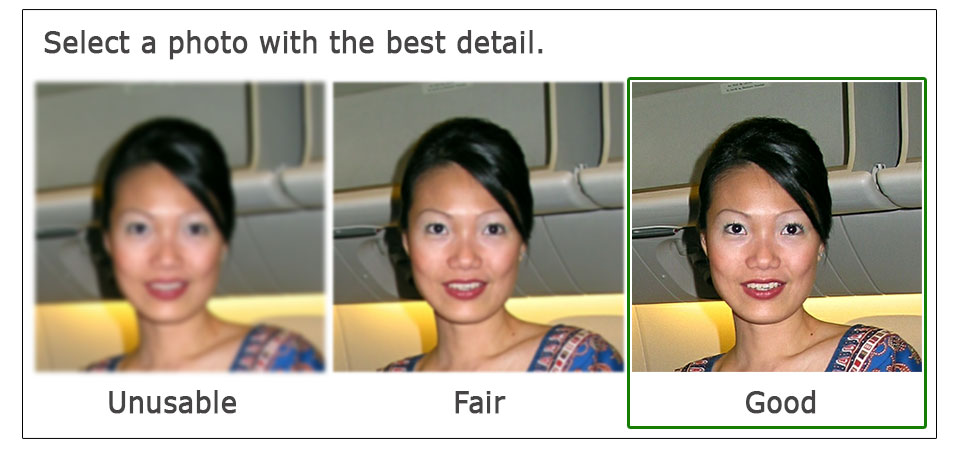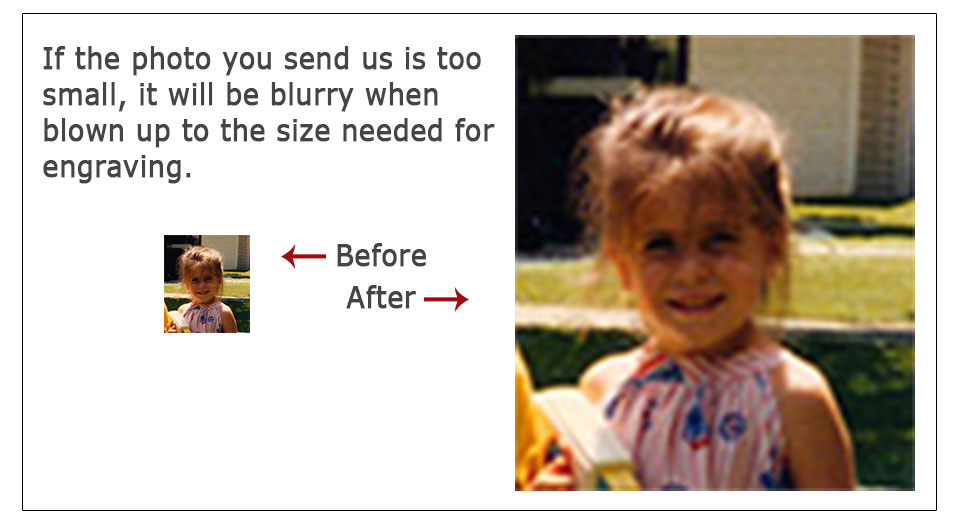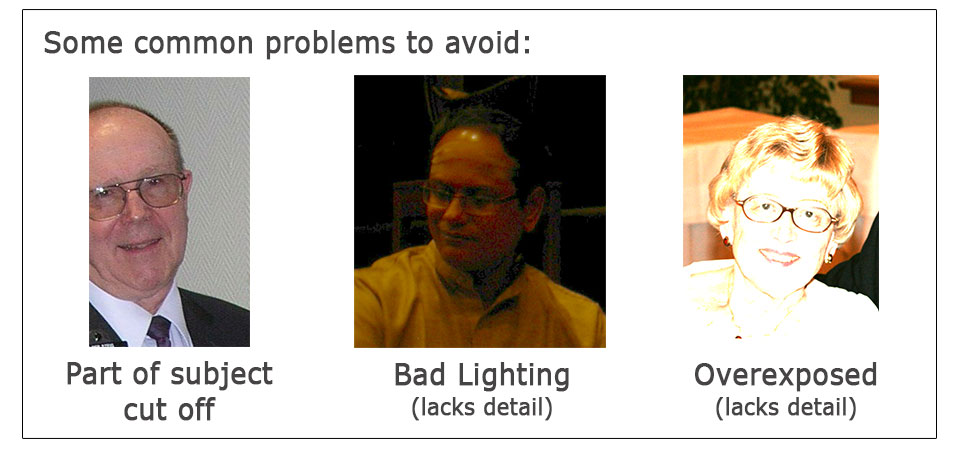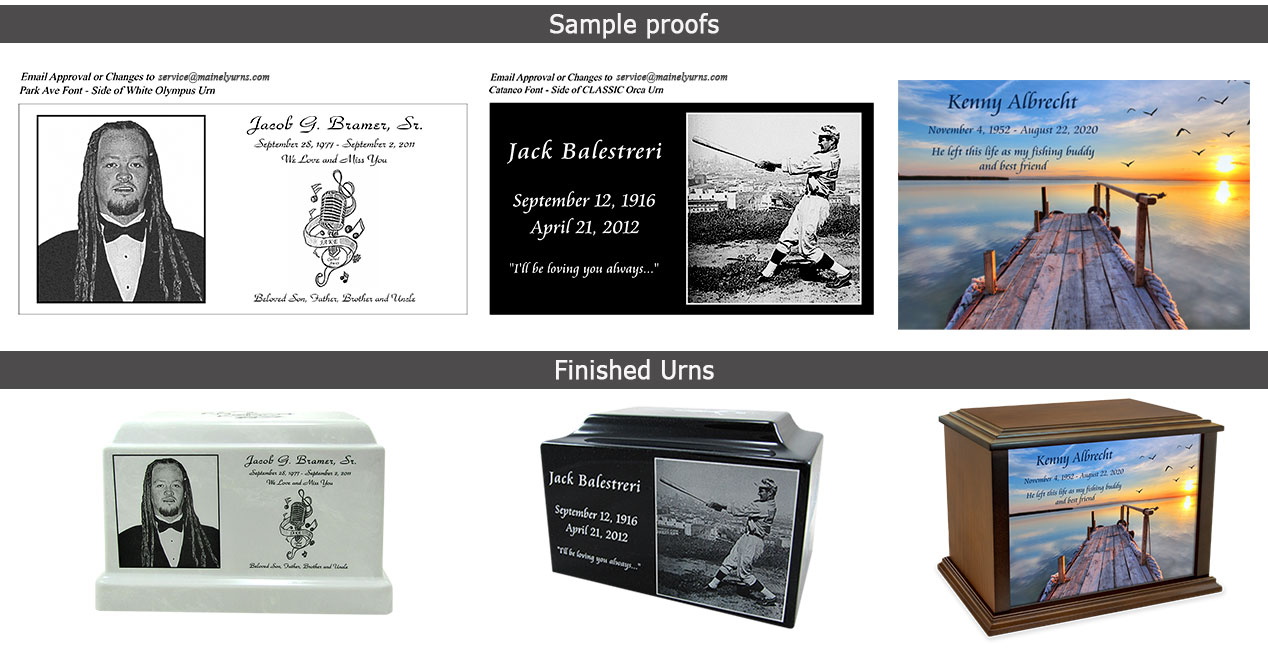Photo Submission Guidelines
A quality image is essential to producing a quality laser engraving.
(also applies to UV printed urns)
Photos can be submitted in one of the following ways:
- During checkout, at the Order Confirmation Page, you will have the opportunity to upload your high resolution photos (see below for details on image quality).
- Email us your high resolution photo(s) to service@mainelyurns.com along with your order number (see below for details on image quality).
- Upload here: (if you have already placed your order)
Please use the email address associated with your order.
- Mail your photo(s) (see below for details on image quality) to:
Mainely Urns and Memorials
60 Pineland Drive
Brunswick Hall, Suite 122
New Gloucester, ME 04260
Photo Quality Guidelines
Please send us your clearest photo(s).
-
Send the original, uncropped, unprocessed photo. When possible, please send more than one choice of photo.
-
If your image needs to be edited, adjusted, or background removed, we will do that for you.
-
A proof (example of how the engraving will look) will be sent to you for your review and approval before any engraving begins (see samples below).
-
If you are scanning your image, please scan at a resolution of 600 dpi.
-
Acceptable file formats: jpg, gif, psd, tif, pdf (please do not embed images into documents such as Microsoft Word documents, and when emailing please attach them to the email instead of embedding them into the body of the email message)
-
If you are sending a photo from your phone, please do not send phone screenshots. Instead, go to the photos section of the phone and forward us the actual (original) photo.